2.6 KiB
Executable File
Running SeleniumBase Scripts
To run tests, make sure you've already installed SeleniumBase using pip install seleniumbase OR pip install -r requirements.txt + python setup.py install from the top-level directory.
You can interchange pytest with nosetests, but using pytest is strongly recommended because developers stopped supporting nosetests. Chrome is the default browser if not specified.
During test failures, logs and screenshots from the most recent test run will get saved to the latest_logs/ folder. Those logs will get moved to archived_logs/ if you have ARCHIVE_EXISTING_LOGS set to True in settings.py
(NOTE: Many tests in this folder fail on purpose to demonstrate the built-in logging, screenshots, and reporting features.)
Here are some example run commands to help get you started:
Run the example test in Chrome:
pytest my_first_test.py --browser=chrome
Run the example test in Firefox:
pytest my_first_test.py --browser=firefox
Run the example test in Demo Mode (highlights page objects being acted on):
pytest my_first_test.py --browser=chrome --demo_mode
Run the example test suite and generate an pytest report: (pytest-only)
pytest test_suite.py --html=report.html
Run the example test suite and generate a nosetest report: (nosetests-only)
nosetests test_suite.py --report --show_report
Run a test using a nosetest configuration file: (nosetests-only)
nosetests my_first_test.py --config=example_config.cfg
Run a test demonstrating the use of SeleniumBase Python decorators available:
pytest rate_limiting_test.py
Run a failing test: (See the latest_logs/ folder afterwards for logs and screenshots)
pytest test_fail.py --browser=chrome
Run a failing test with Debugging-mode enabled: (If a test failure occurs, pdb activates)
pytest test_fail.py --browser=chrome --pdb -s
For more advanced run commands, such as using a proxy server, see ../help_docs/customizing_test_runs.md
To makes things easier, here's a simple GUI program that allows you to kick off a few example scripts by pressing a button:
python gui_test_runner.py
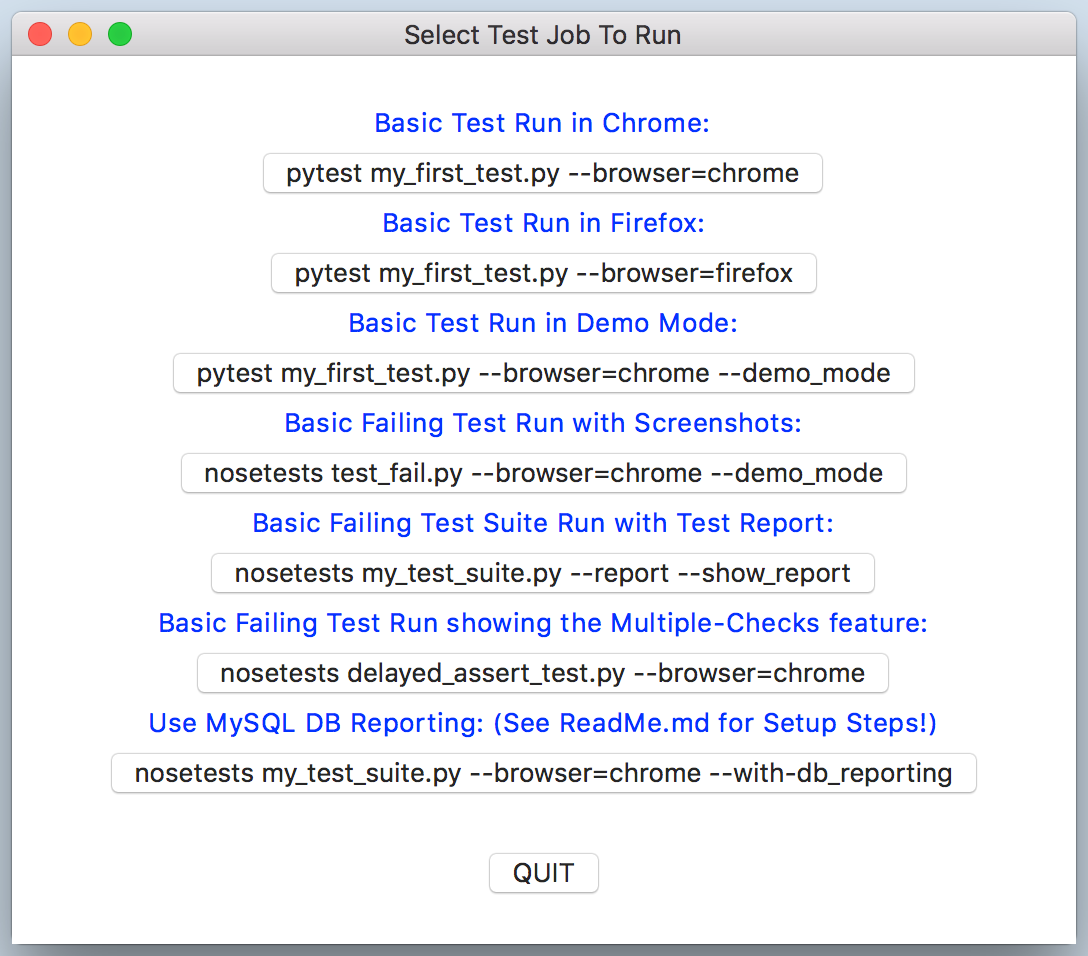
(NOTE: If you see any *.pyc files appear as you run tests, that's perfectly normal. Compiled bytecode is a natural result of running Python code.)