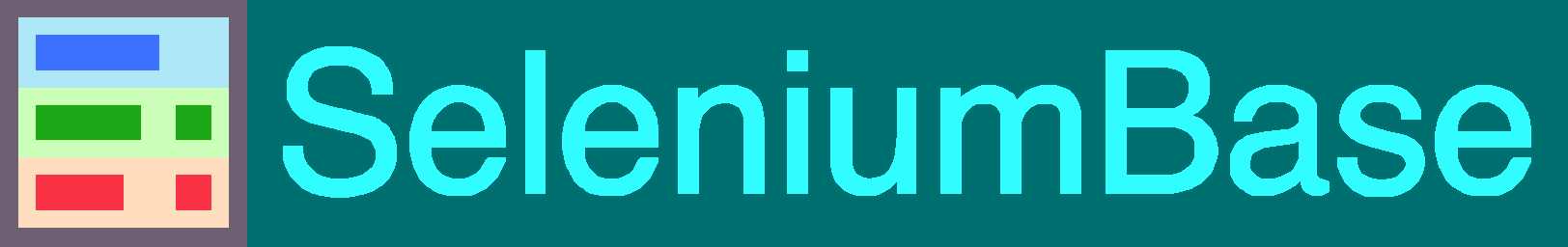4.5 KiB
4.5 KiB
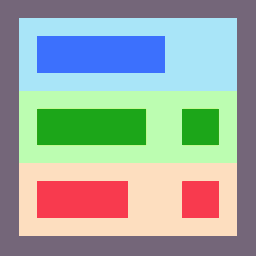 🌏 Translated Tests 🈺
🌏 Translated Tests 🈺
SeleniumBase supports the following 10 languages: English, Chinese, Dutch, French, Italian, Japanese, Korean, Portuguese, Russian, and Spanish. (Examples can be found in SeleniumBase/examples/translations)
Multi-language tests run with pytest like other tests. Test methods have a one-to-one mapping to supported languages. Here's an example of a translated test:
# Chinese Translation
from seleniumbase.translate.chinese import 硒测试用例
class 我的测试类(硒测试用例):
def test_例子1(self):
self.开启("https://zh.wikipedia.org/wiki/")
self.断言标题("维基百科,自由的百科全书")
self.断言元素('a[title="Wikipedia:关于"]')
self.如果可见请单击('button[aria-label="关闭"]')
self.如果可见请单击('button[aria-label="關閉"]')
self.断言元素('span:contains("创建账号")')
self.断言元素('span:contains("登录")')
self.输入文本('input[name="search"]', "舞龍")
self.单击('button:contains("搜索")')
self.断言文本("舞龍", "#firstHeading")
self.断言元素('img[src*="Chinese_draak.jpg"]')
Here's another example:
# Japanese Translation
from seleniumbase.translate.japanese import セレニウムテストケース
class 私のテストクラス(セレニウムテストケース):
def test_例1(self):
self.を開く("https://ja.wikipedia.org/wiki/")
self.テキストを確認する("ウィキペディア")
self.要素を確認する('[title*="ウィキペディアへようこそ"]')
self.JS入力('input[name="search"]', "アニメ")
self.クリックして("#searchform button")
self.テキストを確認する("アニメ", "#firstHeading")
self.JS入力('input[name="search"]', "寿司")
self.クリックして("#searchform button")
self.テキストを確認する("寿司", "#firstHeading")
self.要素を確認する('img[src*="Various_sushi"]')
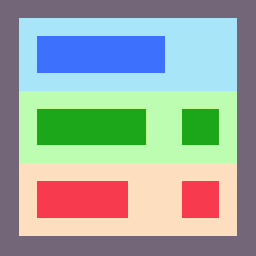 Translation API 🈺
Translation API 🈺
You can use SeleniumBase to selectively translate the method names of any test from one language to another with the console scripts interface. Additionally, the import line at the top of the Python file will change to import the new BaseCase. Example: BaseCase becomes CasoDeTeste when a test is translated into Portuguese.
seleniumbase translate
* Usage:
seleniumbase translate [SB_FILE.py] [LANGUAGE] [ACTION]
* Languages:
``--en`` / ``--English`` | ``--zh`` / ``--Chinese``
``--nl`` / ``--Dutch`` | ``--fr`` / ``--French``
``--it`` / ``--Italian`` | ``--ja`` / ``--Japanese``
``--ko`` / ``--Korean`` | ``--pt`` / ``--Portuguese``
``--ru`` / ``--Russian`` | ``--es`` / ``--Spanish``
* Actions:
``-p`` / ``--print`` (Print translation output to the screen)
``-o`` / ``--overwrite`` (Overwrite the file being translated)
``-c`` / ``--copy`` (Copy the translation to a new ``.py`` file)
* Options:
``-n`` (include line Numbers when using the Print action)
* Examples:
Translate test_1.py into Chinese and only print the output:
>>> seleniumbase translate test_1.py --zh -p
Translate test_2.py into Portuguese and overwrite the file:
>>> seleniumbase translate test_2.py --pt -o
Translate test_3.py into Dutch and make a copy of the file:
>>> seleniumbase translate test_3.py --nl -c
* Output:
Translates a SeleniumBase Python file into the language
specified. Method calls and ``import`` lines get swapped.
Both a language and an action must be specified.
The ``-p`` action can be paired with one other action.
When running with ``-c`` (or ``--copy``) the new file name
will be the original name appended with an underscore
plus the 2-letter language code of the new language.
(Example: Translating ``test_1.py`` into Japanese with
``-c`` will create a new file called ``test_1_ja.py``.)