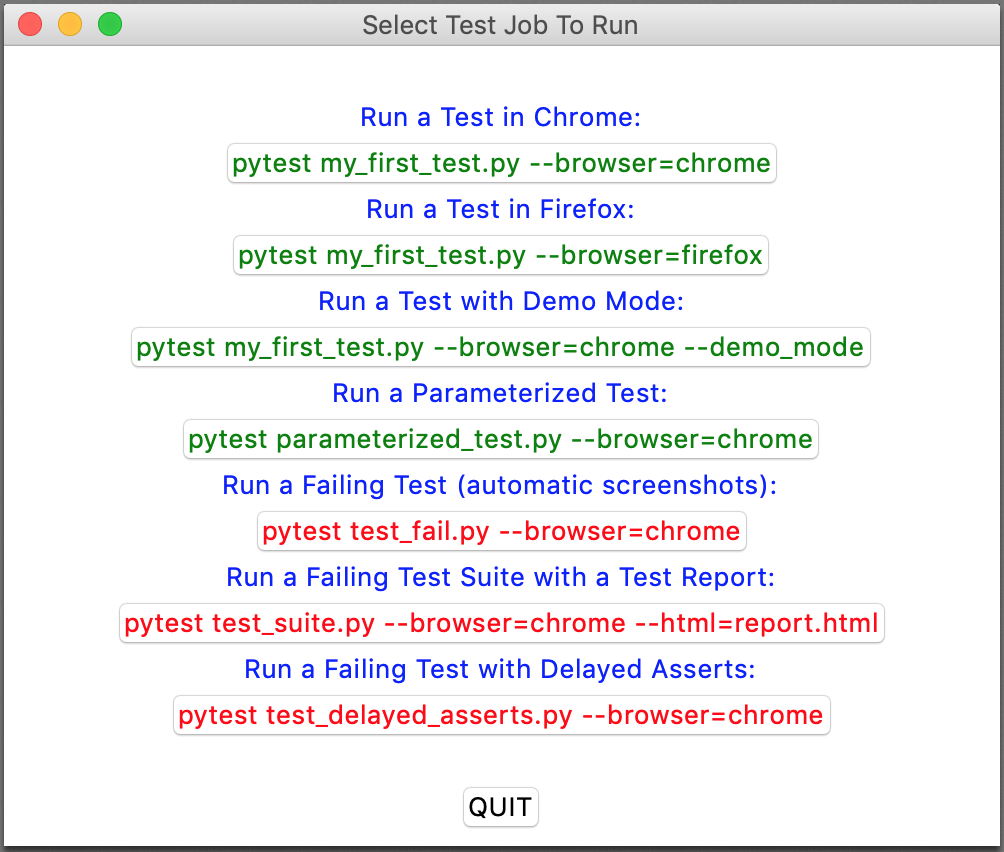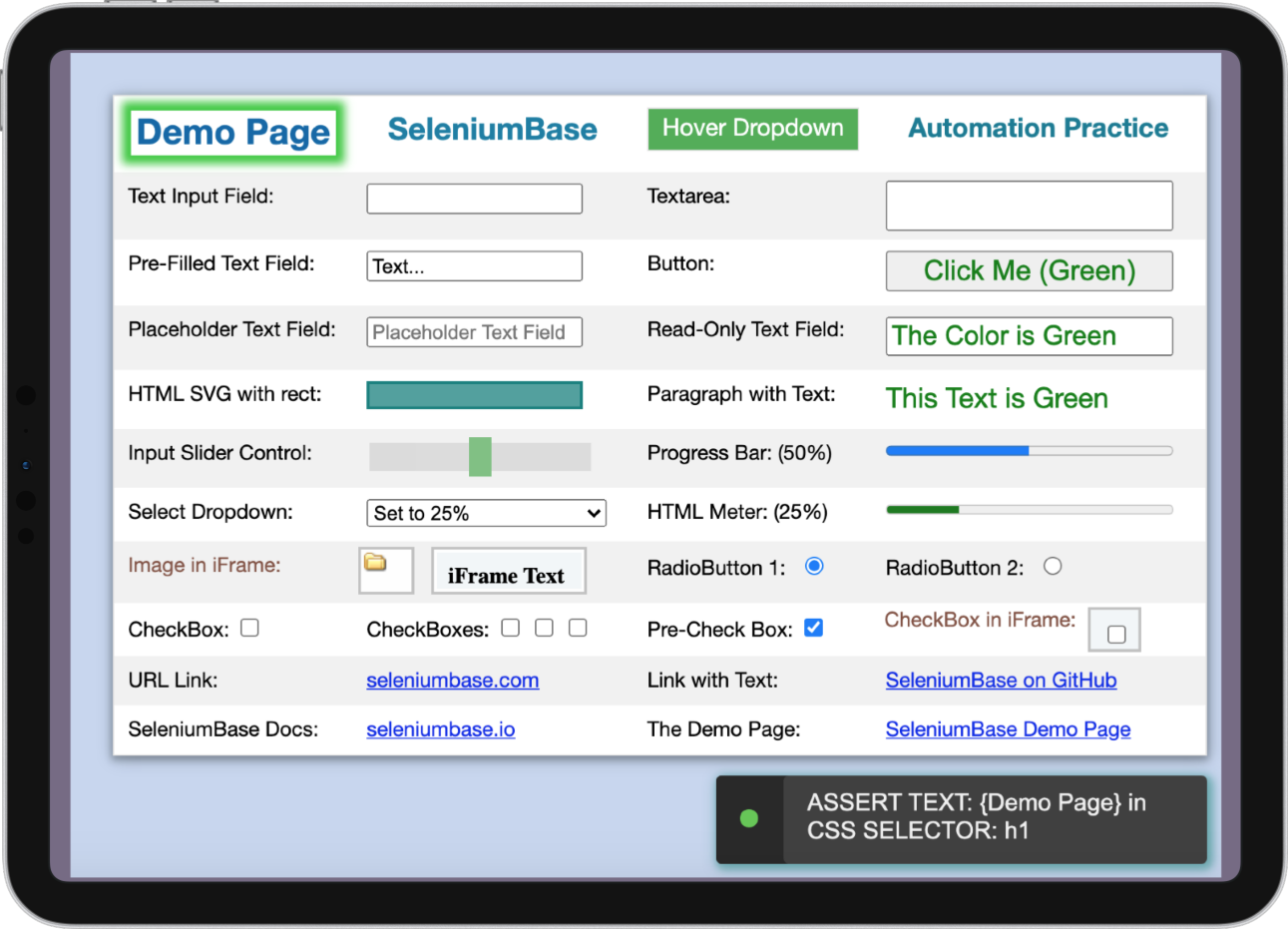|
|
||
|---|---|---|
| .. | ||
| boilerplates | ||
| capabilities | ||
| chart_maker | ||
| example_logs | ||
| master_qa | ||
| offline_examples | ||
| presenter | ||
| tour_examples | ||
| translations | ||
| unit_tests | ||
| visual_testing | ||
| ReadMe.md | ||
| __init__.py | ||
| basic_test.py | ||
| custom_settings.py | ||
| decryption_test.py | ||
| edge_test.py | ||
| example_config.cfg | ||
| github_test.py | ||
| gui_test_runner.py | ||
| handle_alert_test.py | ||
| image_test.py | ||
| ip_cow_test.py | ||
| locale_code_test.py | ||
| my_first_test.py | ||
| nth_child_test.py | ||
| parameterized_test.py | ||
| proxy_test.py | ||
| pytest.ini | ||
| rate_limiting_test.py | ||
| raw_parameter_script.py | ||
| setup.cfg | ||
| swag_labs_suite.py | ||
| test_agent.py | ||
| test_apple_site.py | ||
| test_checkboxes.py | ||
| test_chinese_pdf.py | ||
| test_chromedriver.py | ||
| test_contains_selector.py | ||
| test_deferred_asserts.py | ||
| test_demo_site.py | ||
| test_double_click.py | ||
| test_download_files.py | ||
| test_drag_and_drop.py | ||
| test_error_page.py | ||
| test_event_firing.py | ||
| test_fail.py | ||
| test_get_locale_code.py | ||
| test_get_pdf_text.py | ||
| test_get_user_agent.py | ||
| test_hack_search.py | ||
| test_inspect_html.py | ||
| test_login.py | ||
| test_markers.py | ||
| test_null.py | ||
| test_parse_soup.py | ||
| test_pdf_asserts.py | ||
| test_pytest_parametrize.py | ||
| test_request_sb_fixture.py | ||
| test_sb_fixture.py | ||
| test_skype_site.py | ||
| test_suite.py | ||
| test_swag_labs.py | ||
| test_tinymce.py | ||
| test_usefixtures.py | ||
| test_xfail.py | ||
| timeout_test.py | ||
| upload_file_test.py | ||
| user_agent_test.py | ||
| xpath_test.py | ||
ReadMe.md

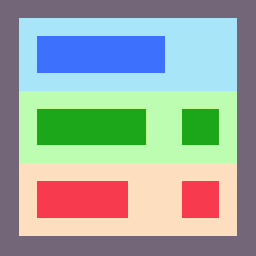 Running Example Tests:
Running Example Tests:
- SeleniumBase tests are run with pytest.
- Chrome is the default browser if not specified.
- Example tests are located in: SeleniumBase/examples/.
- During test failures, logs and screenshots from the latest test run are saved to the
latest_logs/folder. - Tests can be structured using 15 unique syntax formats.
(NOTE: Some example tests fail on purpose to demonstrate logging features.)
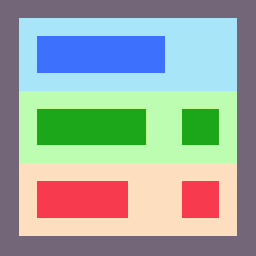 Example tests with run commands to help you get started:
Example tests with run commands to help you get started:
Run an example test in Chrome: (Default: --browser=chrome)
pytest my_first_test.py
Run an example test in Firefox:
pytest my_first_test.py --browser=firefox
Run an example test in Demo Mode: (highlight assertions)
pytest my_first_test.py --demo
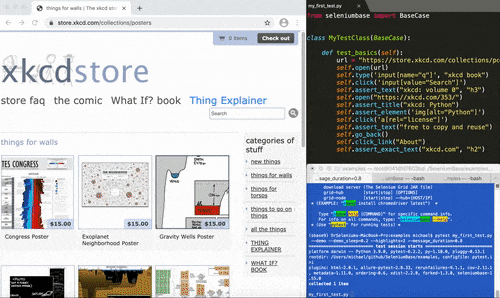
Run a different example in Demo Mode:
pytest test_swag_labs.py --demo
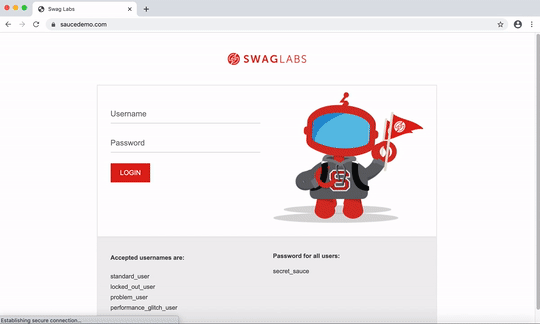
Run an example test in Headless Mode: (invisible browser)
pytest my_first_test.py --headless
Run an example test using Chrome's mobile device emulator: (default settings)
pytest test_swag_labs.py --mobile
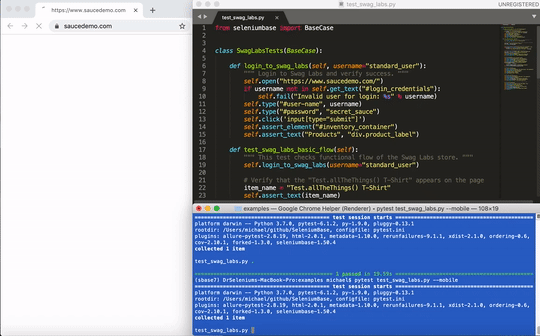
Run tests with verbose output: (includes more details)
pytest test_suite.py -v
Run a test on the Demo Site to try many SeleniumBase methods:
pytest test_demo_site.py
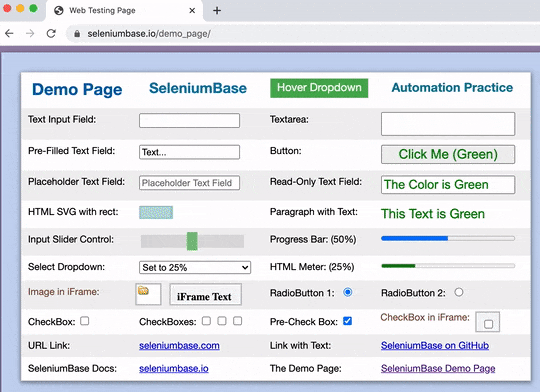
Run tests multi-threaded using [n] threads:
pytest test_suite.py -n=4
Run a parameterized test: (Generates multiple tests from one)
pytest parameterized_test.py -v
Run a test suite and generate a SeleniumBase Dashboard:
pytest test_suite.py --dashboard
Run a test suite and generate a pytest report:
pytest test_suite.py --html=report.html
Run a failing test: (See the latest_logs/ folder for logs and screenshots)
pytest test_fail.py
Run a failing test with Debug-mode enabled: (pdb activates on failures)
pytest test_fail.py --pdb -s
Run an example test suite that demonstrates the use of pytest markers:
pytest -m marker_test_suite -v
Run an example test suite that reuses the browser session between tests:
pytest test_suite.py --reuse-session
Run an example test demonstrating the rate_limited Python decorator:
pytest rate_limiting_test.py
Run an example test that demonstrates how to upload a file to a website:
pytest upload_file_test.py
SeleniumBase tests can also be run with nosetests:
Run an example test with nosetests:
nosetests my_first_test.py
Run an example test suite and generate a nosetest report:
nosetests test_suite.py --report --show-report
Run an example test using a nosetest configuration file:
nosetests my_first_test.py --config=example_config.cfg
For more advanced run commands, such as using a proxy server, see ../help_docs/customizing_test_runs.md
To make things easier, here's a simple GUI program that allows you to run a few example tests by pressing a button:
python gui_test_runner.py