
 Mobile Testing
Mobile Testing
Use ``--mobile`` to run SeleniumBase tests using Chrome's mobile device emulator with default values for Device Metrics and User-Agent.
Here's an example mobile test:
[SeleniumBase/examples/test_skype_site.py](https://github.com/seleniumbase/SeleniumBase/blob/master/examples/test_skype_site.py)
```bash
pytest test_skype_site.py --mobile
```
[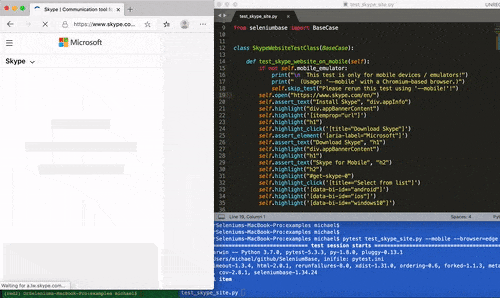 ](https://seleniumbase.io/cdn/gif/skype_mobile_test_2.gif)
To configure Device Metrics, use:
```bash
--metrics="CSS_Width,CSS_Height,Pixel_Ratio"
```
To configure the User-Agent, use:
```bash
--agent="USER-AGENT-STRING"
```
To find real values for Device Metrics, see:
* [Device Metrics List](https://gist.github.com/sidferreira/3f5fad525e99b395d8bd882ee0fd9d00)
To find real User-Agent strings, see:
* [User Agent Strings List](https://developers.whatismybrowser.com/useragents/explore/)
--------
Here's another example of a mobile test:
[SeleniumBase/examples/test_swag_labs.py](https://github.com/seleniumbase/SeleniumBase/blob/master/examples/test_swag_labs.py)
```bash
pytest test_swag_labs.py --mobile
```
[
](https://seleniumbase.io/cdn/gif/skype_mobile_test_2.gif)
To configure Device Metrics, use:
```bash
--metrics="CSS_Width,CSS_Height,Pixel_Ratio"
```
To configure the User-Agent, use:
```bash
--agent="USER-AGENT-STRING"
```
To find real values for Device Metrics, see:
* [Device Metrics List](https://gist.github.com/sidferreira/3f5fad525e99b395d8bd882ee0fd9d00)
To find real User-Agent strings, see:
* [User Agent Strings List](https://developers.whatismybrowser.com/useragents/explore/)
--------
Here's another example of a mobile test:
[SeleniumBase/examples/test_swag_labs.py](https://github.com/seleniumbase/SeleniumBase/blob/master/examples/test_swag_labs.py)
```bash
pytest test_swag_labs.py --mobile
```
[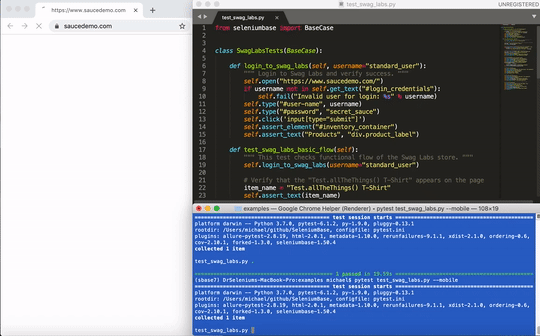 ](https://seleniumbase.io/cdn/gif/swag_mobile.gif)
Here's an example of configuring mobile settings for that test:
```bash
# Run tests using Chrome's mobile device emulator (default settings)
pytest test_swag_labs.py --mobile
# Run mobile tests specifying CSS Width, CSS Height, and Pixel-Ratio
pytest test_swag_labs.py --mobile --metrics="411,731,3"
# Run mobile tests specifying the user agent
pytest test_swag_labs.py --mobile --agent="Mozilla/5.0 (Linux; Android 9; Pixel 3 XL)"
```
--------
](https://seleniumbase.io/cdn/gif/swag_mobile.gif)
Here's an example of configuring mobile settings for that test:
```bash
# Run tests using Chrome's mobile device emulator (default settings)
pytest test_swag_labs.py --mobile
# Run mobile tests specifying CSS Width, CSS Height, and Pixel-Ratio
pytest test_swag_labs.py --mobile --metrics="411,731,3"
# Run mobile tests specifying the user agent
pytest test_swag_labs.py --mobile --agent="Mozilla/5.0 (Linux; Android 9; Pixel 3 XL)"
```
--------

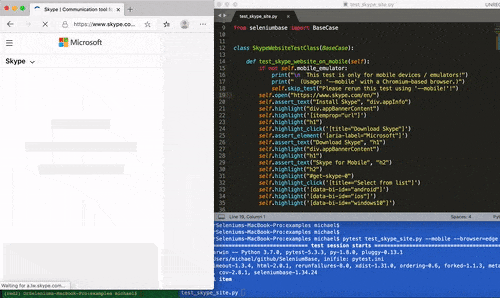 ](https://seleniumbase.io/cdn/gif/skype_mobile_test_2.gif)
To configure Device Metrics, use:
```bash
--metrics="CSS_Width,CSS_Height,Pixel_Ratio"
```
To configure the User-Agent, use:
```bash
--agent="USER-AGENT-STRING"
```
To find real values for Device Metrics, see:
* [Device Metrics List](https://gist.github.com/sidferreira/3f5fad525e99b395d8bd882ee0fd9d00)
To find real User-Agent strings, see:
* [User Agent Strings List](https://developers.whatismybrowser.com/useragents/explore/)
--------
Here's another example of a mobile test:
[SeleniumBase/examples/test_swag_labs.py](https://github.com/seleniumbase/SeleniumBase/blob/master/examples/test_swag_labs.py)
```bash
pytest test_swag_labs.py --mobile
```
[
](https://seleniumbase.io/cdn/gif/skype_mobile_test_2.gif)
To configure Device Metrics, use:
```bash
--metrics="CSS_Width,CSS_Height,Pixel_Ratio"
```
To configure the User-Agent, use:
```bash
--agent="USER-AGENT-STRING"
```
To find real values for Device Metrics, see:
* [Device Metrics List](https://gist.github.com/sidferreira/3f5fad525e99b395d8bd882ee0fd9d00)
To find real User-Agent strings, see:
* [User Agent Strings List](https://developers.whatismybrowser.com/useragents/explore/)
--------
Here's another example of a mobile test:
[SeleniumBase/examples/test_swag_labs.py](https://github.com/seleniumbase/SeleniumBase/blob/master/examples/test_swag_labs.py)
```bash
pytest test_swag_labs.py --mobile
```
[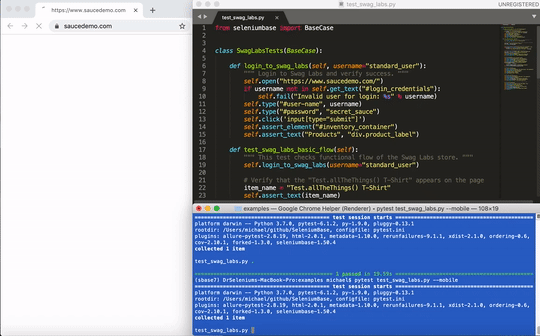 ](https://seleniumbase.io/cdn/gif/swag_mobile.gif)
Here's an example of configuring mobile settings for that test:
```bash
# Run tests using Chrome's mobile device emulator (default settings)
pytest test_swag_labs.py --mobile
# Run mobile tests specifying CSS Width, CSS Height, and Pixel-Ratio
pytest test_swag_labs.py --mobile --metrics="411,731,3"
# Run mobile tests specifying the user agent
pytest test_swag_labs.py --mobile --agent="Mozilla/5.0 (Linux; Android 9; Pixel 3 XL)"
```
--------
](https://seleniumbase.io/cdn/gif/swag_mobile.gif)
Here's an example of configuring mobile settings for that test:
```bash
# Run tests using Chrome's mobile device emulator (default settings)
pytest test_swag_labs.py --mobile
# Run mobile tests specifying CSS Width, CSS Height, and Pixel-Ratio
pytest test_swag_labs.py --mobile --metrics="411,731,3"
# Run mobile tests specifying the user agent
pytest test_swag_labs.py --mobile --agent="Mozilla/5.0 (Linux; Android 9; Pixel 3 XL)"
```
--------