|
|
||
|---|---|---|
| .dependabot | ||
| .github | ||
| .vscode | ||
| Sources | ||
| Templates/default | ||
| Tests | ||
| assets | ||
| design | ||
| features | ||
| fixtures | ||
| script | ||
| tools | ||
| website | ||
| .editorconfig | ||
| .gitattributes | ||
| .gitignore | ||
| .nvmrc | ||
| .prettierrc | ||
| .rubocop.yml | ||
| .ruby-gemset | ||
| .ruby-version | ||
| .swift-version | ||
| .swiftformat | ||
| .swiftformat-version | ||
| .swiftlint.yml | ||
| CHANGELOG.md | ||
| Gemfile | ||
| Gemfile.lock | ||
| LICENSE.md | ||
| Package.resolved | ||
| Package.swift | ||
| README.md | ||
| RELEASE.md | ||
| Rakefile | ||
| secrets.ejson | ||
README.md
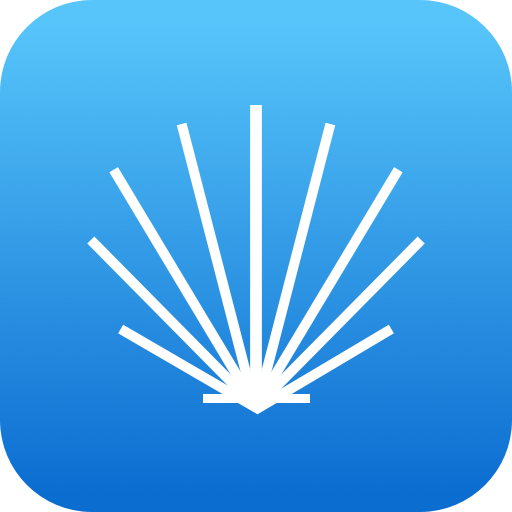
What's Tuist 🕺
Tuist is a command line tool that helps you generate, maintain and interact with Xcode projects.
It's open source and written in Swift.
Install ⬇️
Running script (Recommended)
bash <(curl -Ls https://install.tuist.io)
Bootstrap your first project 🌀
tuist init --platform ios
tuist generate # Generates Xcode project & workspace
Check out the project "Getting Started" guide to learn more about Tuist and all its features.
Documentation 📝
Do you want to know more about what Tuist can offer you? Or perhaps want to contribute to the project and you need a starting point? You can check out the project documentation.
Contribute 👩💻
If you are interested in contributed to the project, our documentation has a section with resources for contributors. We recommend starting from this page.
Shield
If your project uses Tuist, you can add the following badge to your project README:
[](https://github.com/tuist)

