This reverts commit
|
||
|---|---|---|
| .. | ||
| BuildConfigurations | ||
| PaymentSheet Example | ||
| PaymentSheetLocalizationScreenshotGenerator | ||
| PaymentSheetUITest | ||
| PaymentSheet Example-Shard1.xctestplan | ||
| PaymentSheet Example-Shard2.xctestplan | ||
| PaymentSheet Example.xctestplan | ||
| Project.swift | ||
| README.md | ||
| paymentsheetexample-icon.acorn | ||
README.md
PaymentSheet Example App
PaymentSheet is a pre-built UI that combines all the steps required to accept payment - collecting payment information, billing details, and confirming the payment - into a single sheet that displays on top of your app.
Features
- Supports 10+ payment methods
- Card scanning
- Light and dark mode
- Helps you stay PCI compliant
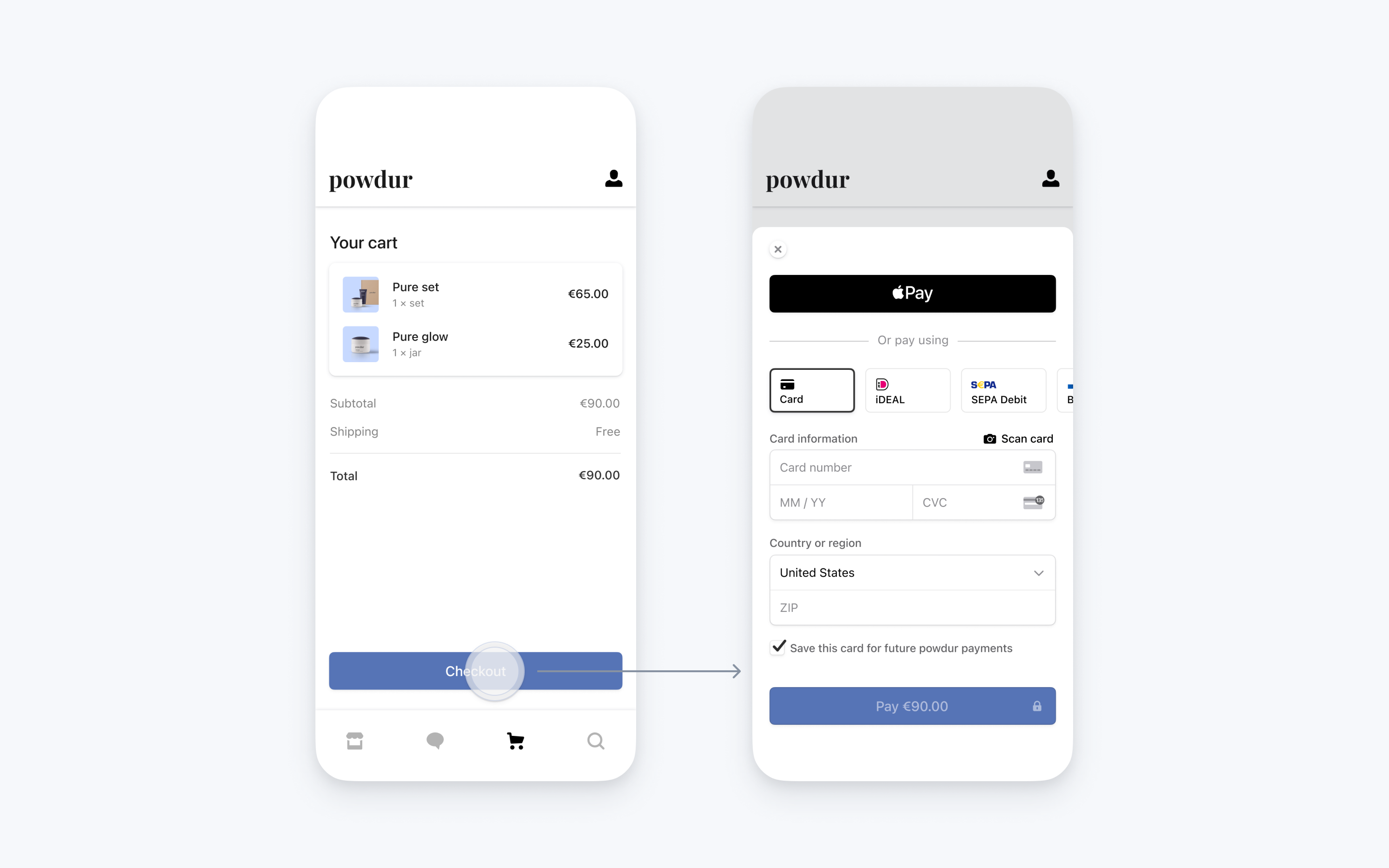
To run the app
- Open
Stripe.xcworkspacein Xcode - Choose the PaymentSheet Example target in the top left
- Choose any simulator and click Run
The example app will appear with buttons that show different view controllers in this project.
The view controllers correspond to different ways to integrate PaymentSheet into your app.
UIKit
ExampleCheckoutViewController.swift: "one-step" integrationExampleCustomCheckoutViewController.swift: "multi-step" integration
SwiftUI
ExampleSwiftUIPaymentSheet.swift: "one-step" integrationExampleSwiftUICustomPaymentFlow.swift: "multi-step" integration