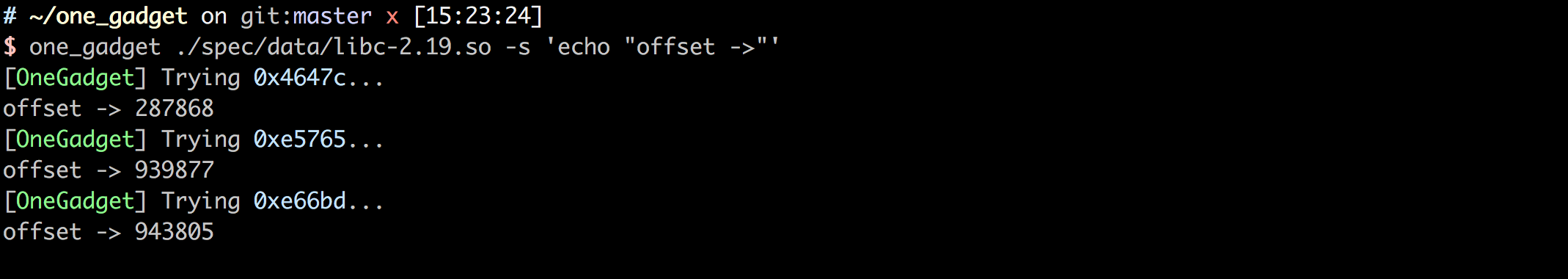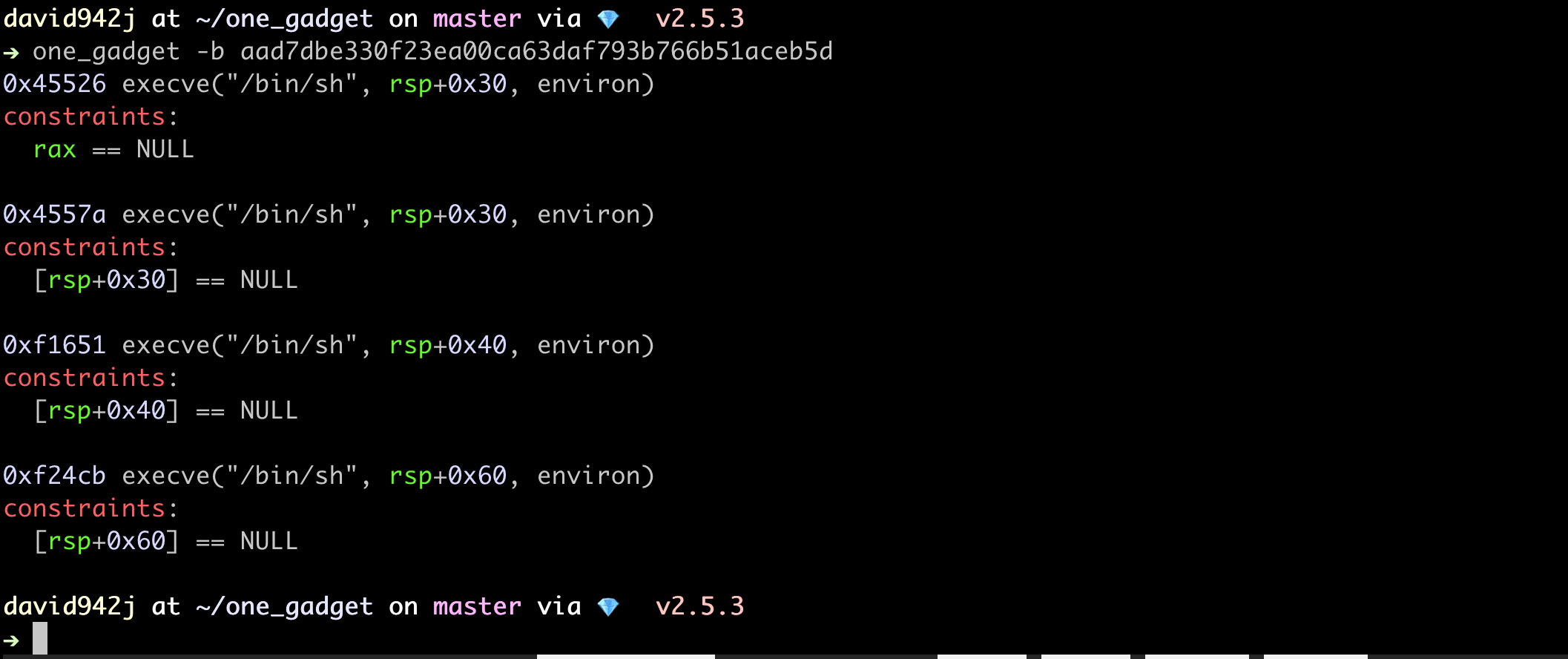|
|
||
|---|---|---|
| bin | ||
| examples | ||
| lib | ||
| spec | ||
| tasks | ||
| .codeclimate.yml | ||
| .gitignore | ||
| .rubocop.yml | ||
| .travis.yml | ||
| Gemfile | ||
| Gemfile.lock | ||
| LICENSE | ||
| README.md | ||
| Rakefile | ||
| builds_list | ||
| one_gadget.gemspec | ||
README.md
One Gadget
When playing ctf pwn challenges we usually need the one-gadget of execve('/bin/sh', NULL, NULL).
This gem provides such gadget finder, no need to use IDA-pro every time like a fool.
This work provides the command-line tool one_gadget for easy usage.
Note: Supports amd64 and i386!
Install
Available on RubyGems.org!
gem install one_gadget
Implementation
OneGadget use simple self-implement symbolic execution to find the constraints of gadgets.
The article introducing how I developed this tool can be found here.
Usage
Command Line Tool
one_gadget
# Usage: one_gadget [file] [options]
# -b, --build-id BuildID BuildID[sha1] of libc.
# -f, --[no-]force-file Force search gadgets in file instead of build id first.
# -r, --[no-]raw Output gadgets offset only, split with one space.
# -s, --script exploit-script Run exploit script with all possible gadgets.
# The script will be run as 'exploit-script $offset'.
one_gadget -b 60131540dadc6796cab33388349e6e4e68692053
# 0x4526a execve("/bin/sh", rsp+0x30, environ)
# constraints:
# [rsp+0x30] == NULL
#
# 0xef6c4 execve("/bin/sh", rsp+0x50, environ)
# constraints:
# [rsp+0x50] == NULL
#
# 0xf0567 execve("/bin/sh", rsp+0x70, environ)
# constraints:
# [rsp+0x70] == NULL
#
# 0xcc543 execve("/bin/sh", rcx, r12)
# constraints:
# rcx == NULL || [rcx] == NULL
# r12 == NULL || [r12] == NULL
#
# 0xcc618 execve("/bin/sh", rax, r12)
# constraints:
# rax == NULL || [rax] == NULL
# r12 == NULL || [r12] == NULL
#
# 0xf5b10 execve("/bin/sh", rcx, [rbp-0xf8])
# constraints:
# [rbp-0xf8] == NULL || [[rbp-0xf8]] == NULL
# rcx == NULL || [rcx] == NULL
one_gadget /lib/i386-linux-gnu/libc.so.6
# 0x3ac69 execve("/bin/sh", esp+0x34, environ)
# constraints:
# esi is the address of `rw-p` area of libc
# [esp+0x34] == NULL
#
# 0x5fbc5 execl("/bin/sh", eax)
# constraints:
# esi is the address of `rw-p` area of libc
# eax == NULL
#
# 0x5fbc6 execl("/bin/sh", [esp])
# constraints:
# esi is the address of `rw-p` area of libc
# [esp] == NULL
Combine with exploit script
Pass your exploit script as one_gadget's arguments, it can
try all gadgets one by one, so you don't need to try every possible gadgets manually.
one_gadget ./spec/data/libc-2.19.so -s 'echo "offset ->"'
Directly use in script
require 'one_gadget'
OneGadget.gadgets(file: '/lib/x86_64-linux-gnu/libc.so.6')
# => [283242, 980676, 984423, 836931, 837144, 1006352]
# or in shorter way
one_gadget(file: '/lib/x86_64-linux-gnu/libc.so.6')
# => [283242, 980676, 984423, 836931, 837144, 1006352]
# from build id
one_gadget(build_id: '60131540dadc6796cab33388349e6e4e68692053')
# => [283242, 980676, 984423, 836931, 837144, 1006352]